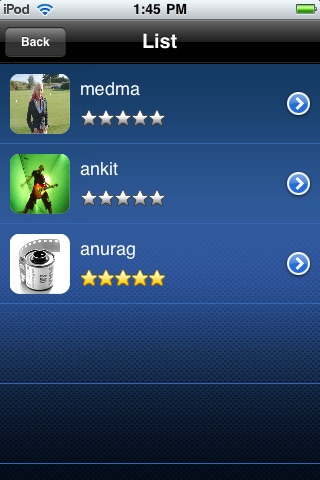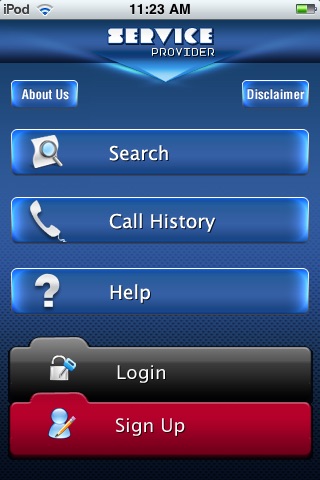Application Details:-
----------------
Service Provider is a free application which provides an interactive platform for users and service providers. It is a Business Networking Application which provides user an easy access to the services they require at home, office, or any where and greater choices in terms of the providers of those services.
The application doesnt itself provides services or affiliation to service providers, it is merely a business group for provider-user interaction . By providing a detailed service-provider list to users the application serves an easy to use interactive yellow page directory which can be used on the go.
Users can access a list of service providers, providing a particular service within nearby areas, or any other area of choice. For finding nearby provider, zip code of the user is the main parameter(As of now, the application provides for only US Postal Codes and hence caters only to users in USA.).Users can then make a call to the selected provider over the phone using details provided. The application allows users, greater mobility and specific service provider information.
A service provider registering into the application is enabled to get listed in the list of service providers based on his service type and places where his services are offered. This helps him to expand his clientele and also provides him greater visibility.
The application caters to both iPhone and iPod albeit, slight varied functionalities. While in iPhone, user can make call to the desired service providers, the view in iPod only provides for user checking out desired providers details.
Dashboard:-
----------
Dashboard is the first screen which displays in front of user after tapping the application icon on the home screen of the device. But this will happen only at the first time after installation of the application. After that, application will display the screen, which is used by the user at the time of last usage of application. Dashboard consists of five tabs, which are as follows:
1. Search
2. Call History
3. Help
4. Login
5. Signup
On clicking each tab, the user will be redirected to the corresponding screen.
Search:-
-------
Search screen provides the option to the user for searching the service providers for their desired services. It consists of three button tabs and four input fields.
The four input fields are:
1. Service: This field is used for entering the service type.
2. State: This field is used for entering the state.
3. City: This field is used for entering the city.
4. Postcode: This field is used for entering the postcode.
The three buttons are:
1. Home: It will redirect the user to the Dashboard screen.
2. Search: It will redirect the user to the screen where the list of service providers displayed.
3. Save as Preferred Location: It stores the inputed location fields as preferred location for the user, so whenever user comes to the search screen it displays the saved location as default.
After clicking the search button the user will be redirected to the new screen where the list of service providers, those are online and meet the requirement, displayed. From this screen the user will be able to see the details of the selected service provider in a separate screen (Detail screen) where the calling and voting option is also available.